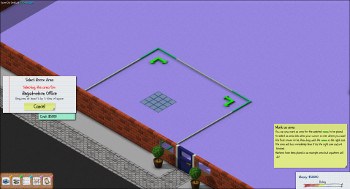
UniverCity is a university management game being programmed in the Rust programming language. This month was spent preparing my steam store page for a release at a later date.
I’m currently still aiming to release in late May. Its pretty scary with the date getting closer though, even with my checklist getting smaller I still don’t feel ready.
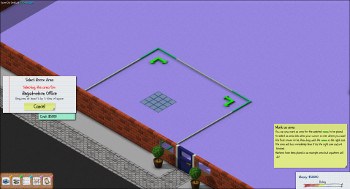
Aka a basic tutorial. The mission system has finished being implemented. The mission system allows for more scripting control over gameplay vs the free build mode. Normally scripts are limited to only controlling one thing either a room (plus the entities inside) or a single free roaming entity, mission scripts on the other-hand run over the whole level (including multiple players although this currently doesn’t come up yet). They can intercept events and cancel them, inject their own commands for a player or send commands from the server. A special mission only command exists to allow mission scripts to send their own data to the client to control the visuals like the placement marker and the hint box.
This system needs to be expanded in the future, the number of events currently fired are only the ones needed for the tutorial for example, but for now it will do.
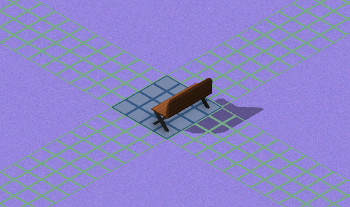
One of the things that came up in testing was that lining up objects with other objects was pretty hard due to the camera angle. To help with this I’ve extended the placement grid off the edges (but without the filling). I think it could look better but I’m leaving that until later.
Along with this I also fixed the placement grid not showing up when editing a room in limited mode (editing a room without being able to remove it, used when a building has rooms inside) like the building. A few objects don’t use the placement grid currently but hopefully that can be improved in the future.
Changing the floor of a room works just like any other object in the game making adding/changing them pretty simple for me. Unfortunately this also meant their placement worked just like other objects which caused:
To fix the stacking issue floors are now slightly special and remove any previously placed tile at a location when placed.
To fix the placement issues an object setting was added allowing the placement style to be changed, floor tiles can now be drag placed making placing a large number of them easier.
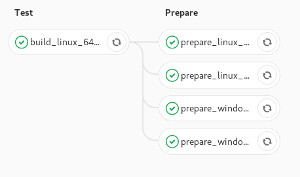
I was asked on twitter to talk about my build process so I thought I’d bundle it up with the monthly blog post as well.
The build process is run via a gitlab runner using their pipeline system however due to budget issues other parts are involved (explained later).
The first stage is the testing stage. This stage builds the client and server in debug mode (to ensure that building is working before doing the release builds), it then runs the (sadly limited) set of tests that the game has.
This step also includes part of the release process as well (despite its name) as it was quicker to do it here. It packs up the assets into the format the game uses and regenerates the license information from all the crates used using a fork of cargo-license called cargo-unilicense which outputs the information in a json format. This is all stored as an artifact to be downloaded later.
This step runs for both 32 bit and 64 bit builds, both builds are mostly the same.
Builds are run in a docker container with separate images for 32 bit and 64 bit (which the testing step also uses). The docker images are normally rebuilt every time a new stable version of rust is released. The images contains the dependencies required to build pre-installed and some tools cargo-unilicense, sccache. The 32 bit version also builds a 32bit version of sdl2 to link against.
The builds themselves are just simple --release builds with rpath and lto set. The builds are then stripped and packaged up with the luajit library and libsteam_api as an artifact to be downloaded later.
This step runs for both 32 bit and 64 bit builds, both builds are mostly the same. These only run for commits on the release branch to save money on spinning up the servers.
The Windows version’s build process has gone through a lot of changes since the start. Originally I used mingw to cross-compile to windows allowing me to use my current server to build the game without issue. The problem came when I added steamworks to the build, it seems that because of ABI differences I have to use msvc instead of mingw in order to use steamworks (this wouldn’t be an issue if the steamworks api had a pure C version but the C bindings it does have are imcomplete). At this point I moved to setting up a gitlab runner in a VM on my desktop to run the builds, this worked fine but was a pain as my PC would become slow whenever a build was running and I couldn’t run builds if my PC wasn’t on. I started to look into cheap ways of using a Windows server to run the builds, auto-scaling using gitlab’s docker-machine support looked good at first but it seems like it doesn’t support running Windows on the target machines yet. So I decided to write a simple script that would run the builds and then kill the server. I tried both AWS and GCP and settled on GCP because its per-second billing for Windows ended up making the builds slightly cheaper.
The script itself spins up a preemptible server using the gcloud command line tool and waits for it to start. It then sshs into the server which has been setup to have a powershell instance on the otherside and pipes commands to it. The commands downloads sccache and setups some environment variables and clones the repo using the gitlab provided token. It then builds release builds like on linux with lto enabled and a .cargo/config setup to export some variables for optimus laptops. As an extra step I currently use ResourceHacker to change the icon of the binary as Rust currently doesn’t provide a way to do this. The build results are then copied back with scp and the instance killed/deleted. The results are then uploaded as an artifact to gitlab.
If there is a better way to do Windows builds I’d love suggestions because I’m still not completely happy with my current setup.
Nothing to special here, I’d mostly be repeating the documentation from here. I just have a script that downloads the artifacts from the builds before and then uploads each one as a separate steam deport.
I’ve recently started using sccache (actually a fork of it with one change so I could use for a non-public minio bucket) to speed up builds. Previously I just had gitlab cache the target/ folder however the target folder ends up getting pretty big after a few builds (locally mine can get between 15-40gb if I don’t cargo clean every now and again) and ends up taking a long time to cache. When I replaced the cache on the linux builds (Windows builds had no cache) the build times actually got slightly slower but due to not having a long cache step at the end the build times improved greatly.
However when I enabled sccache for the Windows builds I didn’t seem much (if any) improvement. They are uploading things to the cache yet according to the sccache logs they are missing the cache a lot (but are hitting it sometimes). I’ve yet to work out why currently but it is something I wish to solve.
I made a slight tweak to the layout of assets to hopefully improve the modding situation down the line when that gets added as I thought it would be better to do a change like this earlier on. The changes:
/assets/<pack name>/.../assets/<pack name>/<pack name>/...It may seem pointless to require the pack name twice but with the changes to the asset loader this allows for mods to override assets from other packs. For example if a mod called test included a folder called base (the name of the core game’s pack) like so: /assets/test/base/... files in the base folder would override the assets from the core game.
Previously save files would save the placement actions of an object (the actions the script took to place an object) which would allow for recreating the level to be pretty quick. As a downside if I ever changed an object’s script to fix something like the collision bounds any previously placed objects wouldn’t update until they were manually picked up and replaced. To fix this the save file instead saves the position, rotation of where an object was placed along with a script provided version number (to handle large changes) and simply recalls the script on load to replace the object. This ended up being slightly harder due to the fact some objects required walls that didn’t exist at certain points during loading but it seems to work fine now.
Finally fixed the dark glow around everything (A bug with the SSAO). Something that has been pointed out to me a few times but I've only just tracked down. #gamedev #indiedev pic.twitter.com/GxgtC8lkcK
— Thinkofname (@thinkofdeath) April 18, 2018
As pointed out to me a few times and what has been a bug for a while now is that everything had a dark glow around it. This was a bug in the SSAO shader which I had struggled to track down. The issue turned out to be a bug with the range check, changing the value used until it looked right fixed the issue. My understanding of shaders like this is limited but it seems to be working.
--- a/assets/base/base/shaders/ssao.glsl
+++ b/assets/base/base/shaders/ssao.glsl
@@ -29,7 +29,7 @@ void main() {
offset.xyz /= offset.w;
offset.xyz = offset.xyz * 0.5 + 0.5;
float depth = texture(g_position, offset.xy).z;
- float range_check = smoothstep(0.0, 1.0, radius / abs(frag_pos.z - depth));
+ float range_check = smoothstep(0.0, 1.0, 7.0 / abs(depth - frag_pos.z));
occlusion += float(depth <= sample.z + bias) * range_check;
}
Storing values in lua’s registry was always slightly error prone (with my luajit bindings at least) due to the fact you had to use the right string key and type of the thing (as stored in lua) you were trying to get out every time you wanted to access it. Enter the LuaTracked trait along with the (store/get)_tracked methods
/// A value that is managed/stored in lua
pub trait LuaTracked {
/// The key in the registry where this value is stored
const KEY: &'static str;
/// The type of the value that will actually be stored
type Storage: lua::LuaUsable;
/// The value that will actually be returned
type Output;
/// Tries to convert the storage into the output
fn try_convert(s: &Self::Storage) -> Option<Self::Output>;
}
impl TrackStore for lua::Lua {
fn store_tracked<T: LuaTracked>(&self, val: T::Storage) {
use lua::*;
self.set::<Ref<T::Storage>>(Scope::Registry, T::KEY, Ref::new(&self, val));
}
fn get_tracked<T: LuaTracked>(&self) -> Option<T::Output> {
use lua::*;
self.get::<Ref<T::Storage>>(Scope::Registry, T::KEY)
.ok()
.and_then(|v| T::try_convert(&v))
}
}
This ends up nicer to use than constants and type aliases that were being used previously.
Along with this I finally removed one of the largest actually unsafe thing being done in the game. Passing the Level into lua as a *mut pointer to bypass the borrow checker. This was done previously because the level calls into scripts which may need to access the level to read tile/room information and handling this ended up being hard so I worked around it. I finally took the time to split up the level struct a little bit and used a Rc<RefCell<_>> to allow both the level and lua to own and use the data. Its harder to work with as I now have to watch out for borrow errors at runtime when both the level and a script tries to access something at the same time but in the long run it will have hopefully prevented any silent but dangerous issues popping up later.
LD_LIBRARY_PATH.I haven’t been streaming my work on twitch here lately but sometimes I will pop up and stream for a bit. Feel free to stop by and watch if I’m streaming.
I’ve opened a subreddit for the game as per someones suggestion. It’s mostly empty currently but hopefully that’ll change once I get some time to put some work into it. Here