
UniverCity is a university management game being programmed in the Rust programming language. This month was spent mostly on the business side of things, including going through the steam partner process.
As I’m working on putting them game on Steam I wanted to integrate with steamworks. There didn’t appear to be any work on this already so i’ve begun some work here. I’ve only been wrapping parts that may be useful for me currently due to a lack of time but I’m more than happy to accept PRs for missing parts.
This ended up harder than I originally expected due to the design of steamworks. The steamworks library was originally designed with a C++ interface with a C interface added later on. The C interface is lacking in some parts, missing:
Global accessors are missing preventing use of most of the api
I’ve tried using the SteamAPI_ISteamClient_Get* API but whilst it did return instances to work with they didn’t seem to work the same in every case.
To handle this i’ve had to use the C++ API in these cases with a thin wrapper built and linked via a build script. I’ve tried to make the wrapper as rust-like as possible. I’m not completely sure if the wrapping is completely safe as it is currently as the documentation is a bit sparse in places on the correct way to use methods. Thread-safety is a concern as well because whilst the API supports being used in multiple threads, parts state they cannot and some state that the whole API mustn’t be used whilst they are being called. So far I haven’t found a reason to use these methods yet so I’m hoping I can just avoid the issue altogether. As it stands the wrapper in its current state seems to work with my limited testing with the test AppId (480) and my own but I’m hoping to put it through some more real-world testing soon.
let client = Client::init().unwrap();
let user = client.user();
client.register_callback(|v: AuthSessionTicketResponse| println!("{:?}", v));
client.register_callback(|v: ValidateAuthTicketResponse| println!("{:?}", v));
let id = user.steam_id();
let (auth, ticket) = user.authentication_session_ticket();
let result = user.begin_authentication_session(id, &ticket);
client.run_callbacks();
Had to rework my CI build process slightly to work better when uploading to steam. This required separating the assets from the main build so that they could be placed in their own depot and shared between all platforms.
Due to Linux servers being cheaper and the fact that I develop on Linux I’ve been cross-compiling my game to windows via the Mingw toolchain which has been really useful for testing quickly. However due to the integration with steam requiring the use of C++ I wasn’t able to have Mingw link with the steamapi.dll correctly and have had to swap to MSVC instead. Luckily most things already worked when building the only issues I had were with my own luajit bindings when building for 32 bit and getting the Nvidia optimus (and the AMD version) flags exporting correctly.
Originally I had hoped to do this in a reusable crate but that doesn’t seem to be possible. Apparently just having these variables public wasn’t enough to do the trick and a separate definition file (included below) was required before the driver would pick them up.
As part of my build I now use .cargo/config to manually a linker parameter as followed: -Clink-arg=/DEF:gpuopt/lib.def. I’ve only been able to test with one Nvidia optimus laptop but I’m assuming this should work for all of them.
#[no_mangle]
#[allow(non_upper_case_globals)]
pub static NvOptimusEnablement: u32 = 1;
#[no_mangle]
#[allow(non_upper_case_globals)]
pub static AmdPowerXpressRequestHighPerformance: u32 = 1;
gpuopt/lib.def:
EXPORTS
NvOptimusEnablement DATA
AmdPowerXpressRequestHighPerformance DATA

Finally added a staff room which will allow tired staff to rest. Currently the room only contains sofas to rest on but I’m planning more in the future.
In order to have sofas work (due to allowing two people on one object) I reworked the sitting scripts in rooms and shared a lot of the code between them in the process, in theory it should now be possible to add chairs with any number of seats now.
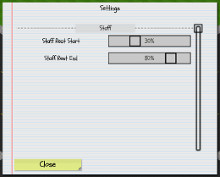
To go along with the staff room players needed a way to control various settings with their UniverCity. A new settings screen has been added to allow players to do this. Currently this only has a way to control when staff takes breaks and leave the staff room but I’m planning to add more here in the future.
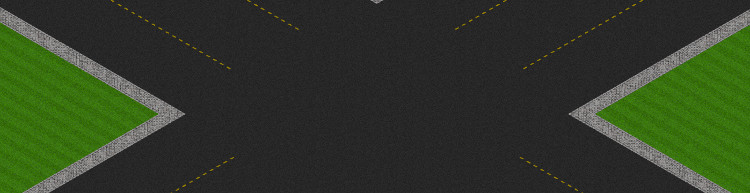
Roads are now crossings at the edges of the map and between players in multiplayer. This was somewhat attempted before but ended up being really broken in a lot of places, this should correctly handle all those cases now.
Objects now effect the skill of professors in a lesson.
Players can add objects to help their professors teacher better
Objects now have effects on students
e.g. plants can makes students happier
Staff shouldn’t get stuck in toilets anymore
This actually effected more than toilets but that is where it was originally noticed.
Scroll bars have been improved
The collision on the scroll nub has been fixed and the scroll speed when using the mouse wheel has been improved
Fullscreen should mostly work on Windows
I’ve had a few issues trying to get SDL2 to go fullscreen on Windows in a way that works in every setup, hopefully I’ve got the major usecases working now.
I haven’t been streaming my work on twitch here lately but sometimes I will pop up and stream for a bit. Feel free to stop by and watch if I’m streaming.
I’ve opened a subreddit for the game as per someones suggestion. It’s mostly empty currently but hopefully that’ll change once I get some time to put some work into it. Here